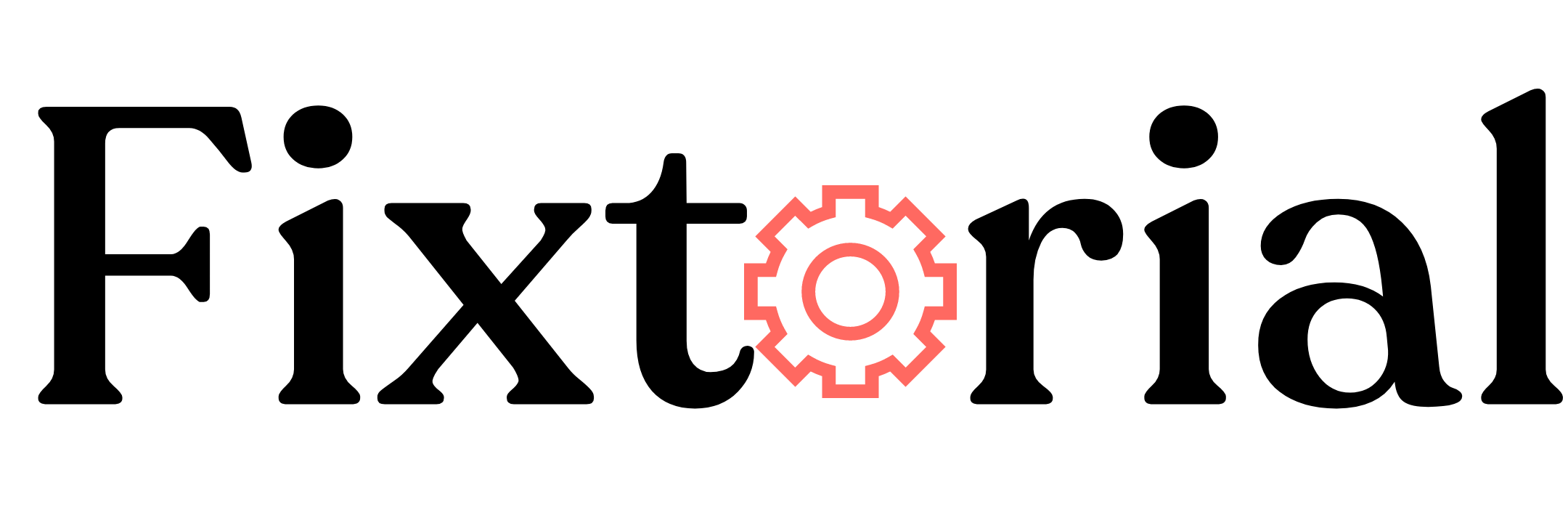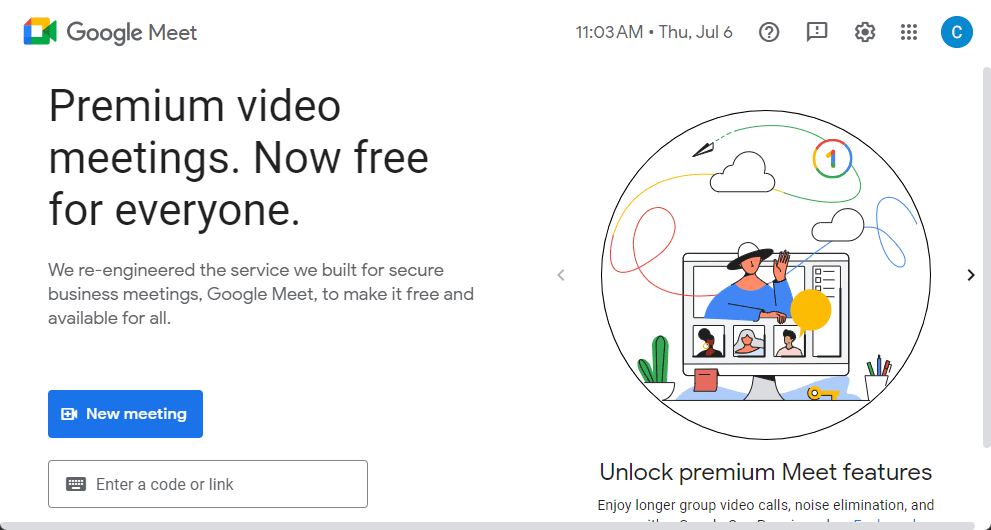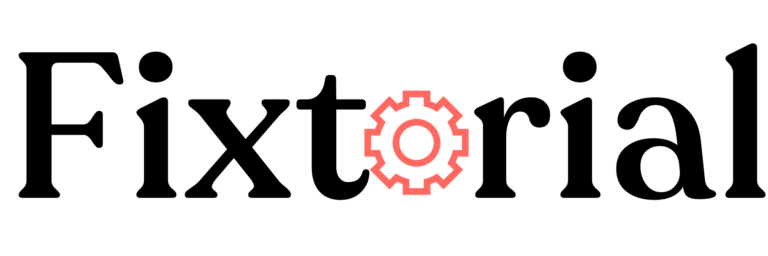Looking for the best video conferencing tool for remote work? We’ve rounded up the best tools on the market for you.
Effective communication and collaboration are the bloodlines of any to-be successful distributed workforce.
With the possibility of face-to-face interactions out of the window, video conferencing tools have emerged to bridge the gap between remote team members.
And they aren’t just about video calls.
From scheduling and planning to recording and sharing, the best video conferencing software is designed to up your virtual meeting experience.
And with a plethora of options available, choosing the right meeting app for your remote team can be a daunting task.
But fear not! We’ve done the research for you.
This guide presents the top 5 video conferencing tools that are redefining the way remote teams connect, communicate, and collaborate.
Whether you’re a small startup, a multinational corporation, or a remote freelancer, there’s a tool for you.
In this article:
1. Zoom – Best Video Conferencing Software for Teams of All Sizes
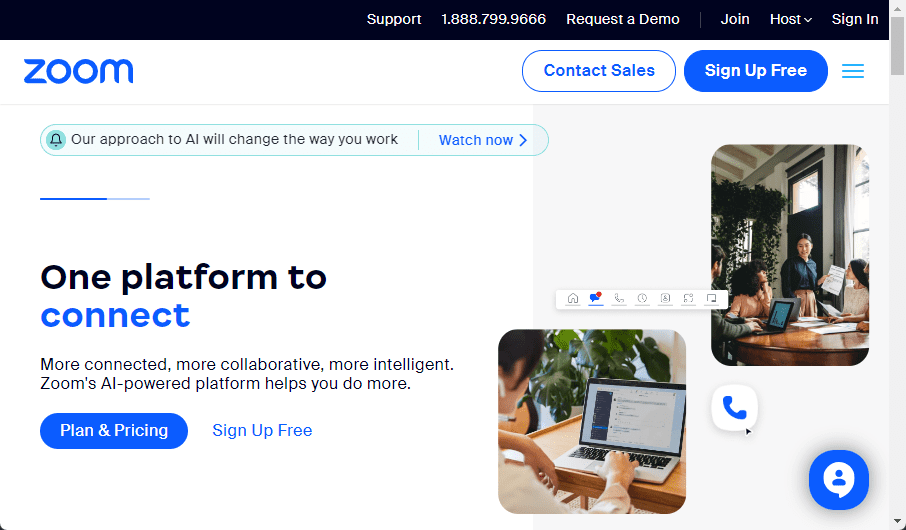
Zoom is a household name and one of the most widely recognized video conferencing tools in the market.
With high-quality video and audio capabilities, screen sharing, and interactive chat, Zoom is ideal for remote teams of all sizes, ranging from small businesses to large enterprises.
Zoom breakout rooms feature enables team members to divide into smaller groups for focused discussions. Zoom also integrates with popular calendars like Google Calendar and offers meeting recording options for future reference.
Zoom is the go-to tool for remote teams who want to enjoy seamless virtual team meetings, project collaborations, and online training sessions.
Zoom offers 5 different pricing plans to ensure businesses of all sizes can find a plan that suits their requirements and budget.
Zoom Key Features:
- HD video and audio conferencing
- Provides virtual backgrounds and filters for a fun and engaging experience
- Screen sharing and whiteboarding
- Breakout rooms for smaller group discussions
- Chat and file-sharing capabilities
- Integration with popular productivity tools like Google Calendar and Slack
- Advanced meeting controls and security features
- Supports up to 1,000 participants (depending on the pricing plan)
Zoom Video Conferencing Plans:
Basic (Free):
Up to 40 minutes with 100 attendees per meeting.
Pro ($14.99/month/user):
- Up to 30 hours with 100 attendees per meeting.
- 5GB of cloud storage.
Business ($19.99/month/user):
- Up to 30 hours with 300 attendees per meeting.
- 5GB of cloud storage.
Business Plus (Custom pricing):
- Up to 30 hours with 300 attendees per meeting.
- Includes whiteboard, team chat, and mail & calendar client.
- 10GB of cloud storage.
Enterprise (Custom pricing):
- 30 hours with up to 1000 attendees per meeting.
- Includes whiteboard, team chat, and mail & calendar client.
- Unlimited cloud storage.
- Managed domains, phone full-featured, translated captions, rooms & webinars, and workspace reservations.
2. Microsoft Teams – Best Virtual Meeting Tools for Teams on Microsoft’s Suite
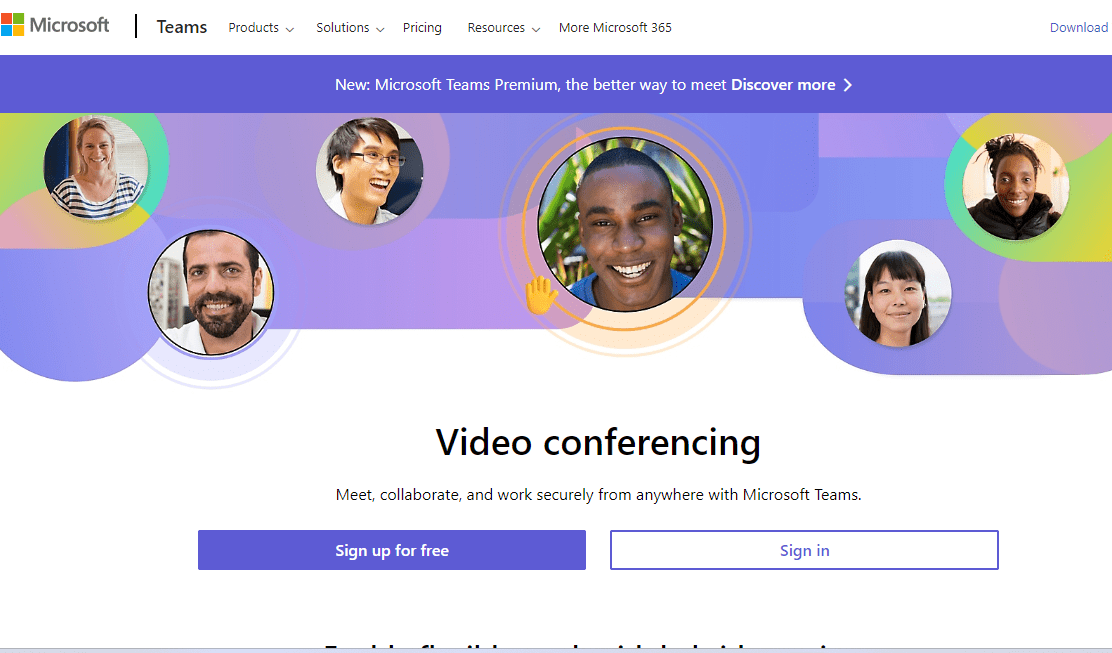
If you are looking for an all-in-one solution that combines video conferencing, instant messaging, file sharing, and project management in a unified platform, Microsoft Teams is the perfect option.
Microsoft Teams, part of the Microsoft 365 suite, is a robust workspace with more than video conferencing capabilities for remote teams of all sizes.
It integrates seamlessly with other Microsoft tools, making it an ideal choice for organizations already using the Microsoft ecosystem.
Microsoft Teams is the perfect video conferencing for remote teams seeking document collaboration, project management, and internal communication on one tool.
Create breakout rooms based on projects or departments to facilitate focused conversations.
Remote teams in education, healthcare, technology, and more industries turn to Microsoft Teams for large-scale meetings and webinars. Thanks to its interactive meeting feature, participants can ask questions, comment and edit tables, tasks, or paragraphs in real time.
Microsoft Teams Key Features:
- Microsoft Whiteboard and AI-generated meeting notes
- HD video and audio meetings with screen sharing
- Instant messaging and threaded conversations
- Document collaboration and file sharing through SharePoint integration
- Group calling, voicemail, and call transfers.
- External guest access for seamless collaboration with clients and partners
- chat for real-time communication and collaboration
- Team channels for organized discussions and collaboration
- Integration with Microsoft Office apps like Word, Excel, and PowerPoint
Microsoft Teams Video Meeting Plans
Free:
- Unlimited chat and search
- Video conferencing with up to 100 participants
- 2GB of file storage per user
- Integrations with Microsoft 365 apps
Microsoft Teams Essentials:
- $4.00user/month
- Unlimited group meetings for up to 30 hours
- Up to 300 participants per meeting
- 10 GB of cloud storage per user
Microsoft 365 Business Basic:
- $6.00/user/month
- Full suite of Microsoft 365 web apps
- 1TB of OneDrive storage per user
- Teams video conferencing with up to 300 participants
Microsoft 365 Business Standard:
- $12.50/user/month
- Microsoft 365 desktop and web apps
- 1TB of OneDrive storage per user
- Teams video conferencing with up to 300 participants.
3. Google Meet – Best Online Conferencing Software for Google Workspace Workplaces
Formerly Google Hangout, Google Meet is a cloud-based video conferencing platform part of the Google suite of productivity tools.
Like any other tool from Google, simplicity is at the heart of Google Meet, with its intuitive interface and seamless integration with other Google productivity tools such as Gmail, Google Calendar, and Google Drive.
Google Meet supports scheduled and instant meetings and offers screen sharing and real-time captions for accessibility.
Google Meet is the ideal video conferencing software for organizations prioritizing collaboration within a familiar ecosystem- Google Workspace.
Whether team meetings, client presentations, or project discussions, Google Meet offers a straightforward and efficient virtual meeting interface with no learning curve.
With Google Meet, you can Live stream events for up to 100,000 viewers within your domain.
Scheduling your meeting is straightforward in Google Meet. Thanks to its integration with Google Calendar. You can easily record your meeting and get back to it for future reference or share it with absent team members after the meeting.
Presenting documents in Google Meet is a matter of clicks. By simply tapping the share screen button on your screen, you can start a presentation with documents, slides or spreadsheets by showing your entire screen or just a window.
Google Meet Key Features
- Offers AI-powered noise cancellation for enhanced audio quality
- Screen sharing for effective presentations and demonstrations
- Real-time captions for enhanced accessibility
- Integration with Google Workspace apps like Google Calendar and Gmail
- Secure meeting controls, including end-to-end encryption
- Live streaming for broadcasting meetings to a larger audience
Meet Video Conferencing Plans
Business Starter:
- $6 /User/Month
- Custom and secure business email
- 100-participant video meetings
- 30 GB cloud storage per user
Business Standard:
- $12 /User/Month
- Custom and secure business email
- 150 participant video meetings + Recording
- 2 TB cloud storage per user
Business Plus:
- $18 /User/Month
- Custom and secure business email + eDiscovery, retention
- 500 participant video meetings + recording, attendance tracking
- 5 TB cloud storage per user*
Enterprise:
- Custom pricing
- Custom and secure business email + eDiscovery, retention, S/MIME encryption
- 500 participant video meetings + recording, attendance tracking, noise cancellation, in-domain live streaming
- As much storage as you need
4. Webex Meetings – The Secure Video Conferencing Platform for All Workflow
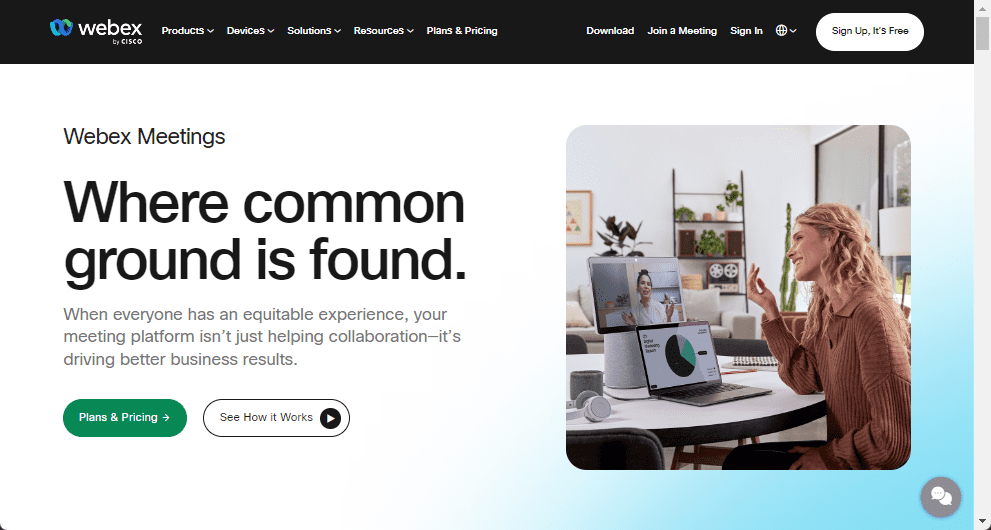
Another great video conferencing solution that stands out is Webex Meetings.
Developed by Cisco, a renowned technology company, Webex Meetings offers a comprehensive suite of features to enhance remote team collaboration while ensuring top-notch security.
As the largest enterprise cybersecurity company in the world, users can trust that their meetings and conversations are encrypted, ensuring the confidentiality of sensitive information.
The HD video display allows up to 25 participants to be visible simultaneously, fostering a more immersive and engaging meeting experience. Moreover, the platform offers chat functionality within the call, enabling real-time messaging and quick information sharing.
On top of video and audio conferencing, the Webex Meetings whiteboarding feature allows participants to collaborate on notes, making it ideal for brainstorming and problem-solving.
The breakout rooms feature enables team-building exercises or conducting focused discussions with smaller groups across different departments.
Integrations are another strength of Webex Meetings. The software integrates with popular tools such as Google Cloud, Microsoft Teams, Sharepoint, Google Workspace, and Outlook.
This integration makes scheduling meetings easy, checking participants’ availability, and sharing invitations externally.
Additionally, Webex Meetings’ compatibility with Cisco hardware allows users to dial into conferences directly from their Cisco phones or DX80 monitors.
Webex Meeting Software Key Features
- Interactive whiteboarding
- Advanced noise removal and voice optimization
- Secure lobby to prevent uninvited users from joining
- Closed captions and meeting highlights in multiple languages.
- Live polling and Q&A by SlidoRobust security, including data encryption and privacy protection
- Join overlapping meetings at the same time
- Integration with other remote work tools like Google Cloud, Microsoft Teams, and Outlook
- Compatibility with Cisco hardware for direct dial-in from Cisco phones or monitors
Webex Video Conferencing Plans
Free Plan;
- $0/license/mo
- Meeting length of up to 40 min with a capacity of up to 100 participants
- Local Storage
Meet Plan:
- $14.50 /license/mo
- Up to 24 hours meeting length with up to 200 participants
- Local & 10GB Cloud
Suite Meet + Call Plan:
- $25/license/mo
- Up to 24 hours meeting length with up to 200 participants
- Local & 10GB Cloud
Enterprise Plan:
- Custom pricing
- Meeting length of up to 24 hours with a capacity of up to 1000 participants
- Local & Unlimited Cloud
5. GoToMeeting – Best Video Conferencing Tools for Webinars and Online Training
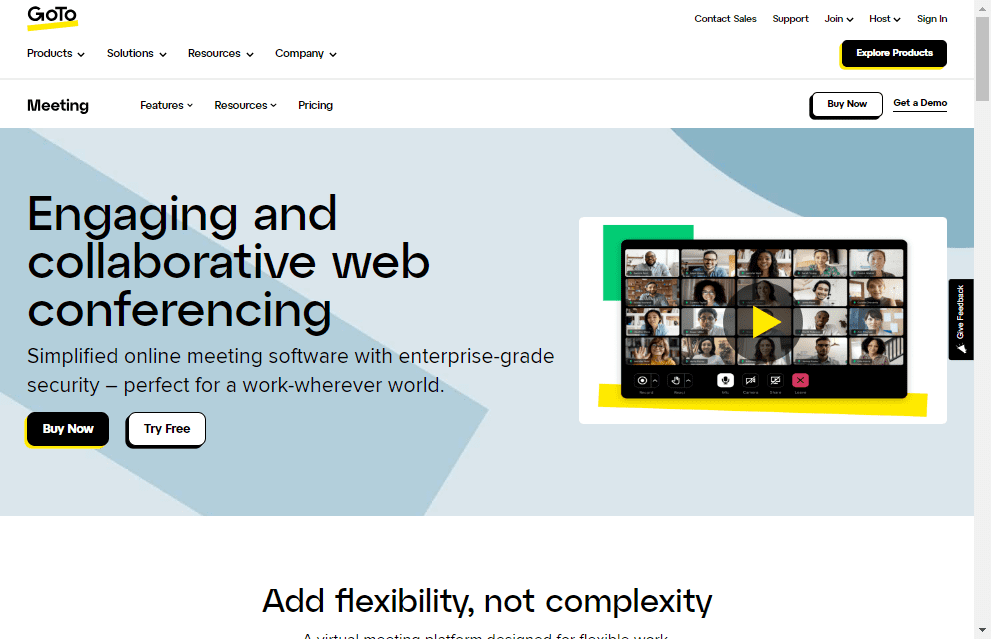
GoToMeeting is an outstanding video conferencing software with enterprise-grade security for remote teams.
One notable feature of GoToMeeting is its ability to host large-scale virtual events and webinars. With registration management, audience engagement tools, and recording capabilities, it is ideal for businesses that rely on webinars to reach a wider audience or provide training sessions.
The software seamlessly integrates with other productivity tools, simplifying scheduling, document sharing, and coordination, saving time and enhancing productivity for remote teams.
GoToMeeting comes with an AI Smart Assistant that auto-detects highlights and action items in a meeting and can easily take notes directly on the platform during a call or virtual meeting.
GoToMeeting’s cloud recording option allows participants to record meetings for future reference easily. The software also offers analytics and reporting features, providing insights into meeting attendance, engagement, and effectiveness. These analytics enable teams to improve future collaborations by making data-driven decisions.
GoToMeeting Key Features:
- Background noise suppression and built-in audio for VoIP and toll.
- HD video and audio quality
- Screen sharing and Drawing tools
- In-session chat and breakout rooms
- Record meetings in the cloud
- Meeting transcriptions
- Custom email templates
- Meeting recordings and transcriptions
GoToMeeting Video Conferencing Plans
Professional Plan:
- $12/host/month
- Video meetings for up to 150 participants,
- Unlimited meeting duration and cloud recording
- Siri voice command compatible
- Slack integration (launch a meeting directly from Slack)
- Salesforce Integration
- Meeting transcriptions
Business Plan:
- $16/host/month
- Everything in the professional plan plus-
- Video meetings for up to 250 participants,
- Personal meeting rooms and additional features
- Unlimited cloud recording
Enterprise Plan:
- Custom pricing
- Custom-built features for large enterprises with advanced security and support options
Choose the Best Video Conferencing Tool for Your Remote Team
Choosing the right video conferencing tool for your remote team depends on various factors, such as the size of your team, collaboration needs, integration requirements, and budget.
Each video meeting software discussed in this guide offers unique features for remote team scenarios. Evaluate the core features, pricing plans, and suitability for your team’s specific requirements to make an informed decision.
Whether you prioritize scalability, simplicity, integration, or collaboration features, there is a video conferencing solution that works for your remote team.
We hope you find this guide useful. Please share your thoughts in the comment section below.