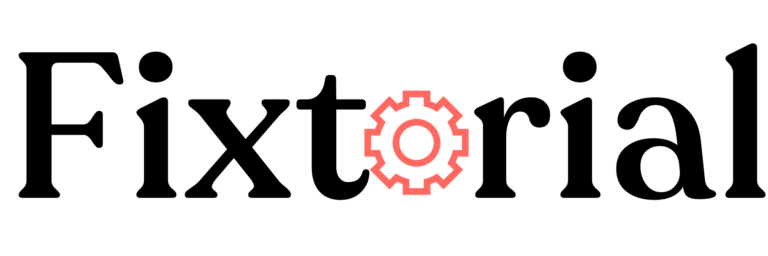The Your IP has been temporarily blocked error message can crop up when accessing your favorite website or any online services.
Temporary IP blocking is a web server defense protocol often triggered when there are suspicious activities from an IP, and it usually lasts up to 24 hours.
If you encounter this error on any website and wonder what, why and how to unblock your temporarily blocked IP address, here’s your guide.
This article explains what Your IP has been temporarily blocked error means, plus 6 effective ways to unblock it.
In this article:
What Does It Mean When Your IP Address Is Temporarily Blocked?
Your IP has been temporarily blocked means that the network server of a website denies your device access because there’s a problem with your IP address.
Every internet-based device has a unique IP address.
An IP is a string of numbers that serve as your device’s digital address. It varies based on location.
Like a postal address in the physical world, it’s how web servers locate and communicate with your device.
How Do I Know My IP is Temporarily Blocked?
To know if your IP address is temporarily blocked, visit the same website from a different device.
That’s to verify if the block is specific to your IP address or It’s affecting other users.
If you can access the website on another device, your IP address has been temporarily blocked.
However, If you encounter Your IP has been temporarily blocked on multiple devices, it may suggest that the website is experiencing technical difficulties.
In such case, there’s nothing you can do. Contact the website administrator and wait until they fix the problem.
Why Is My IP Address Blocked?
So why was your IP address blocked? Below are some reasons a network server may choose to block your IP addresses:
- Successive Login Failures: If you forget your login credentials, multiple login attempts with incorrect credentials can lead to an IP block.
- Repeated Error Codes: Your IP can be temporarily blocked when you consistently receive error response codes like 403 (Forbidden) or 5XX (Server Error) on a website.
- Geo-restrictions: Some websites or online services impose geo-restrictions. You’ll see the IP blocking message if your IP falls within a restricted area.
- Terms of Use Violations: If your actions on a website violate its terms of service, your IP address may be temporarily blocked.
- Port Scanning: Port scanning is used by hackers to identify open ports on target systems. Perceived port scanning attempts on a website can get your IP blocked.
- Excessive Server Requests: Making an unusually high number of requests to a website’s server within a short period of time can be seen as suspicious activity. Hence, temporary IP block.
- Dynamic IP Addresses: ISPs (Internet Service Providers) often assign dynamic IP addresses. If a previous user of your IP address engaged in malicious activities, you might end up with a blocked IP.
At times, unblocking a blocked IP address is simple. So before delving into more advanced solutions, below are a few workarounds.
What to Do When Your IP Has Been Temporarily Blocked?
- Identify The Cause: Before taking any action, try to determine why your IP address was blocked. Was it due to suspicious activity, multiple login failures, or a violation of website policies? Understanding the cause will guide you to the right solution.
- Reset Your Router and PC: Power cycling your router assign you a new IP address and get your pass the IP block. Similarly, you should restart your computer to ensure a clean start.
- Install the Latest OS: OS updates often include bug fixes, security patches, and enhancements that can address underlying issues.
If you still see Your IP has been temporarily blocked error after taking these steps above, it’s time to try out the advanced fixes below.
How Do You Fix Your IP Has Been Temporarily Blocked?
1. Check if Your IP Address Has Been Blacklisted
Websites often maintain public IP blacklists to protect their services from hackers and spammers.
These lists are compiled based on data from other websites and contain IP addresses of known attackers.
You can check if your IP address is blocked by visiting WhatIsMyIPAddress.
- Launch your browser and go to the website (www.whatismyipaddress.com).
- On the homepage, click on TOOLS on the top toolbar and select Blacklist Check from the dropdown menu. Your IP address will be automatically filled in.
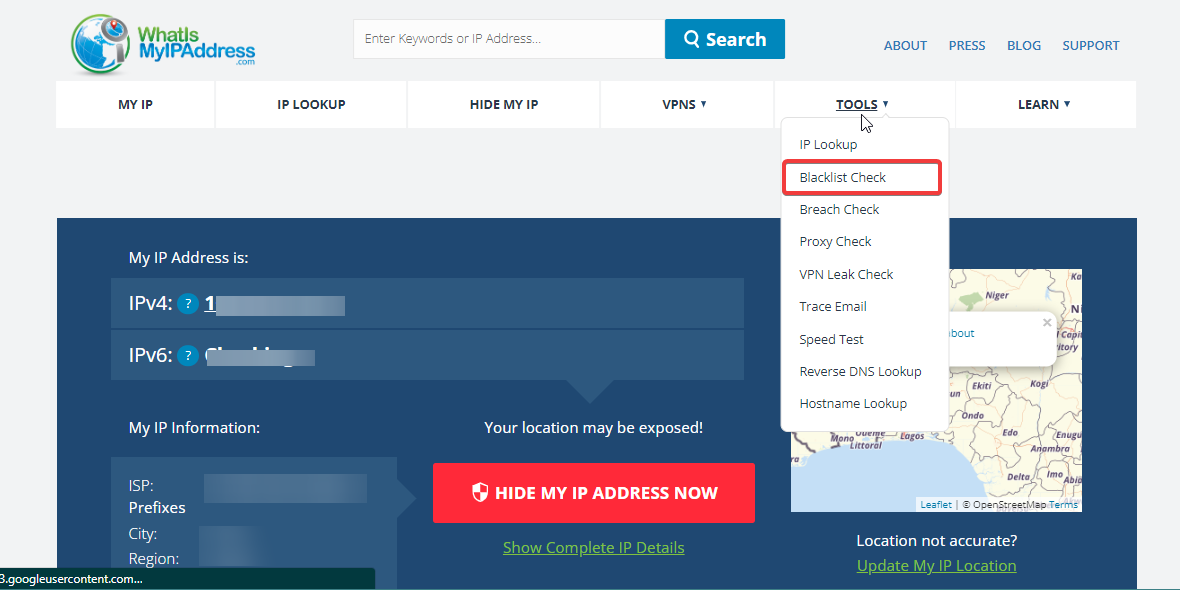
- Next, click on the CHECK IP ADDRESS button. The website will provide information on whether your IP address appears on any public blacklists.
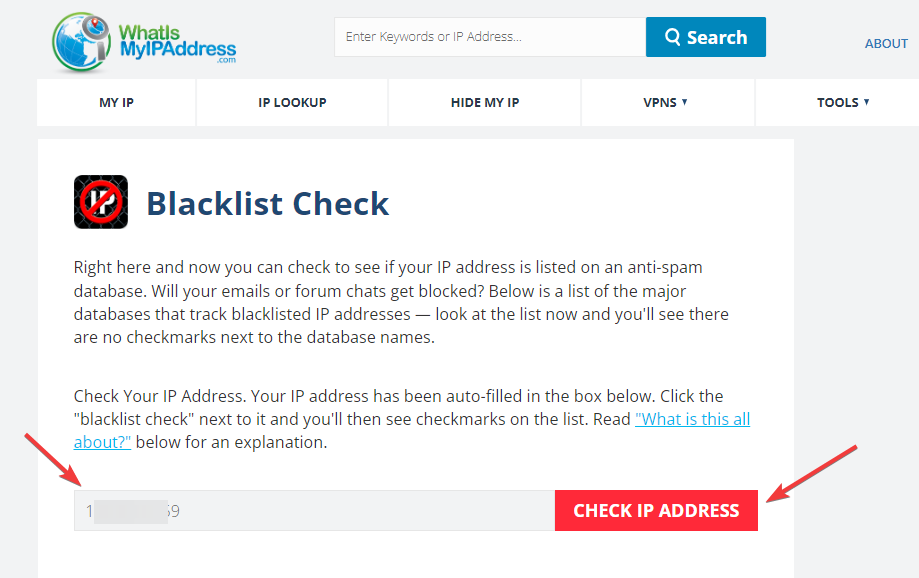
2. Change Your DNS Server
Changing your DNS server should help you resolve any temporary IP block.
The DNS is responsible for translating domain names into IP addresses that computers can understand.
When the DNS server encounters problems or becomes misconfigured, it can inadvertently block your IP address.
In such situations, changing the DNS server settings on your device might help. Here’s how:
- Press the Windows + R hotkeys on your keyboard. Enter ncpa.cpl in the Run Command box and hit Enter. A network connection window will pop up.
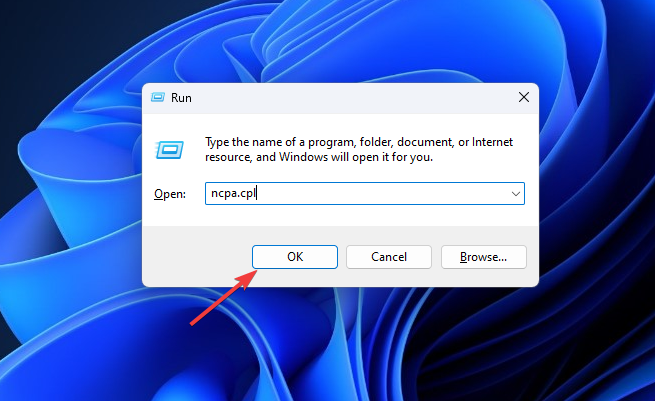
- Next, right-click on your Internet network and choose Properties from the options.
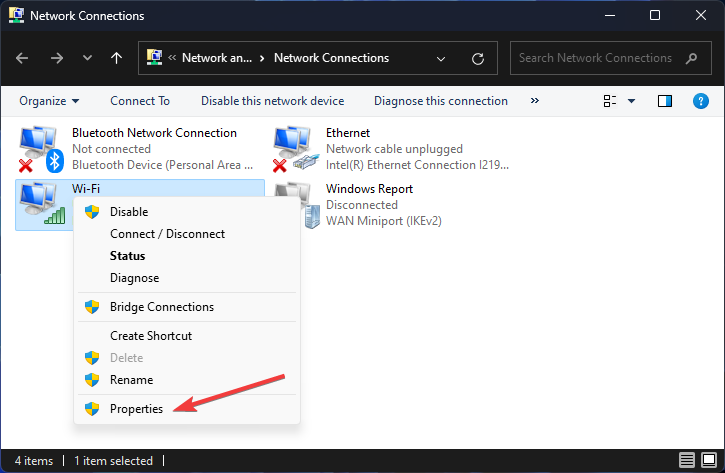
- Locate the Internet Protocol Version 4 (TCP/IPv4) tab in the pop-up window and double-click to open it.
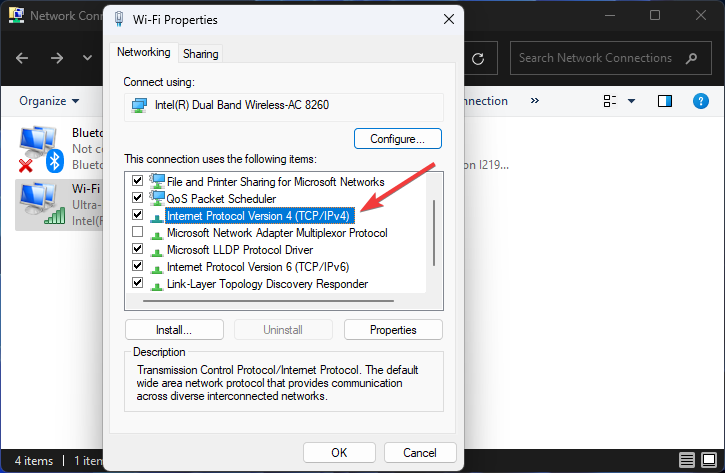
- Once it opens, choose to Use the following DNS server addresses. Now you can input any of the DNS addresses below as your preferred and alternate DNS, respectively.
Cloudflare DNS addresses: 1.1.1.1 and 1.0.0.1
Google Public DNS addresses: 8.8.8.8 and 8.8.4.4
OpenDNS by Cisco DNS addresses: 208.67.222.222 and 208.67.220.220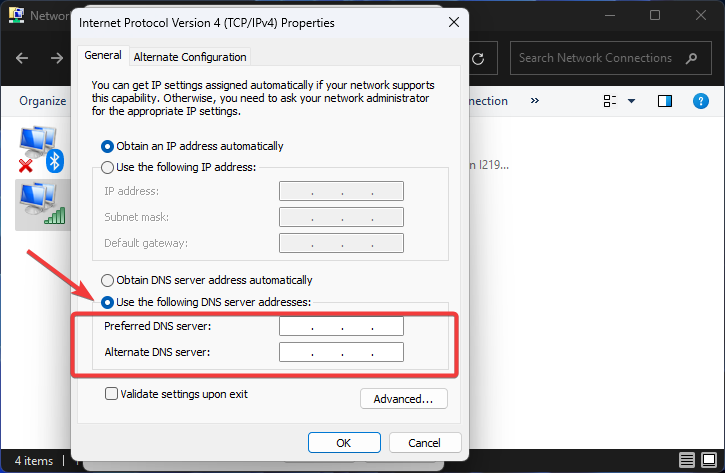
- Click the OK button, and you are done. Restart your PC and visit the website again to see if your temporarily blocked IP address has been unblocked.
3. Check for Malware
Another way to get around temporary IP blocking is to check for malware and fix it, if any. Here’s how:
- Press the Windows button on your keyboard. Open Settings, go to the Privacy & Security tab on the left panel and select Windows Security on the right.

- Next, select Virus & threat protection.

- Go to Scan options, select Full Scan, and click the Scan Now button at the bottom.
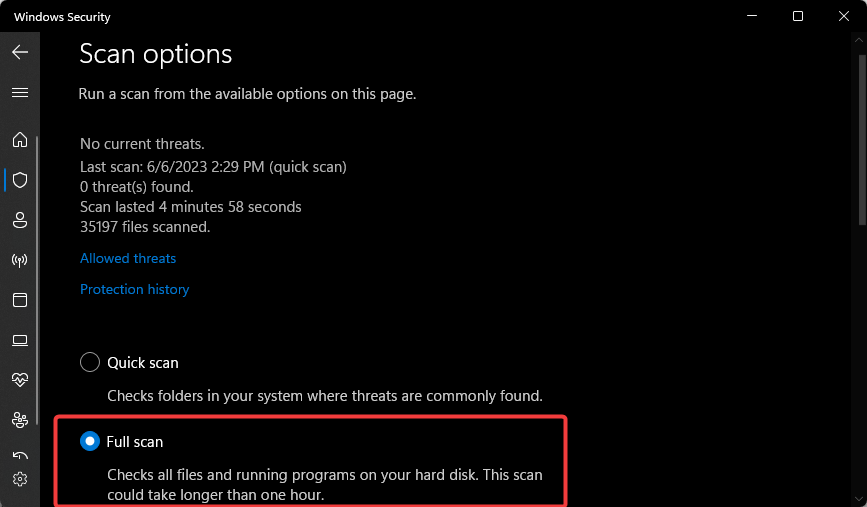
Full scanning may take some while. Once the process is complete, Windows will give you information about the malicious software and help you fix it.
Alternatively, you can run a full system scan using third-party antivirus software.
Simply Install any reliable antivirus software like Norton, Avast and McAfee to your computer.
These tools provide real-time protection, regular updates, and a comprehensive scanning feature to detect and remove malware effectively.
4. Use a VPN
If your IP is temporarily blocked and you’ve tried all the solutions above but to no avail, using a VPN should help.
While VPNs are primarily used to enhance privacy and security, they can also help you bypass IP blocks.
Below are 2 of the best VPNs we recommend.
ExpressVPN
ExpressVPN can help you bypass geographical IP restrictions and unlock content on any website.
- 3,000-plus servers in 160 locations across 94 countries
- Works in countries with strict internet censorship, such as China
- Strong encryption with no leaks and super fast speed.
- No-logs policy assuring users of their privacy.
Surfshark VPN
If you need a more affordable VPN service, Surfshark is a budget-friendly yet reliable VPN service. While it has fewer server networks than ExpressVPN, it doesn’t compromise on other features.
- 3,200-plus servers in 99 countries
- Unlimited simultaneous connections with a single subscription.
- High-end encryption to protect user data and privacy.
- Advanced obfuscation to stop IP blocking on your PC.
5. Use Proxy Server
Using a proxy server is another nifty way to unblock your temporarily blocked IP address.
A proxy server acts as an intermediary between your network and the destination website server.
It hides your IP address, providing you with increased anonymity and privacy.
Simply search for the Best Web Proxy on Google.
Once you find a service, open it and input the website address you are trying to access.
Below is a list of some you can check out.
Free Proxy Servers
Paid Proxy Servers
Using a free proxy server should help bypass IP blocks. But they come with potential privacy concerns. Don’t use them to transmit sensitive information.
6. Contact the Website Administrator
If you believe that your IP address has been mistakenly blocked, reaching out to the website owner or administrator is a proactive step to resolve the issue.
- Look for the Contact Us or Support page. Often, you can find this information in the website’s footer, header, or main navigation menu.
- Compose your message and make sure to add any error messages you encountered, the specific actions you were performing, and any other relevant information.
The website administrator will provide guidance on steps to unblock your IP and regain access to the website.
Frequently Asked Questions (FAQs)
Is “Your IP has been temporarily blocked” a permanent block?
No, Your IP has been temporarily blocked indicates that the block on your IP address is not permanent.
A temporary block is usually implemented as a security measure and is typically lifted automatically after a certain period of time.
Is it possible to unblock an IP address from multiple websites simultaneously?
Unblocking an IP address from multiple websites simultaneously is not possible. Each website or online service has independent security measures and protocols for handling IP blocks.
Therefore, unblocking an IP address from multiple websites usually requires addressing each website individually.
Can I permanently unblock my blocked IP address?
The possibility of permanently unblocking a blocked IP address depends on the specific circumstances and the policies of the website that imposed the block.
The decision to permanently unblock an IP address ultimately lies with the website owner or administrator.
Fixed: Your IP Has Been Temporarily Blocked
Using the steps in this guide, you should be able to fix temporary IP blocking and access any website.
So don’t fret when next you see the Your IP has been temporarily blocked error message. Now you know how to deal with it.
We hope this guide helps you. Are there other ways to resolve temporarily blocked IPs not mentioned in this guide? You can share with us in the comments below.
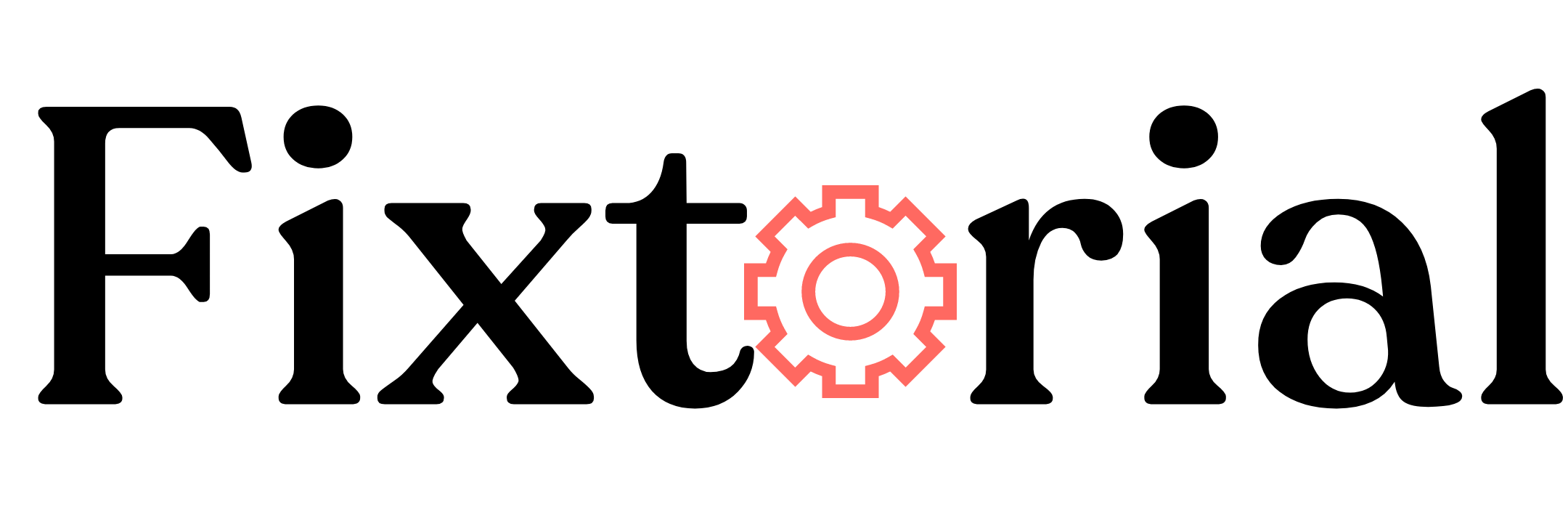
![Your IP Address has been temporarily blocked [FIXED] Your IP Address has been temporarily blocked [FIXED]](https://fixtorial.com/wp-content/uploads/2023/06/Your-IP-Address-has-been-temporarily-blocked-FIXED-1170x780.png)