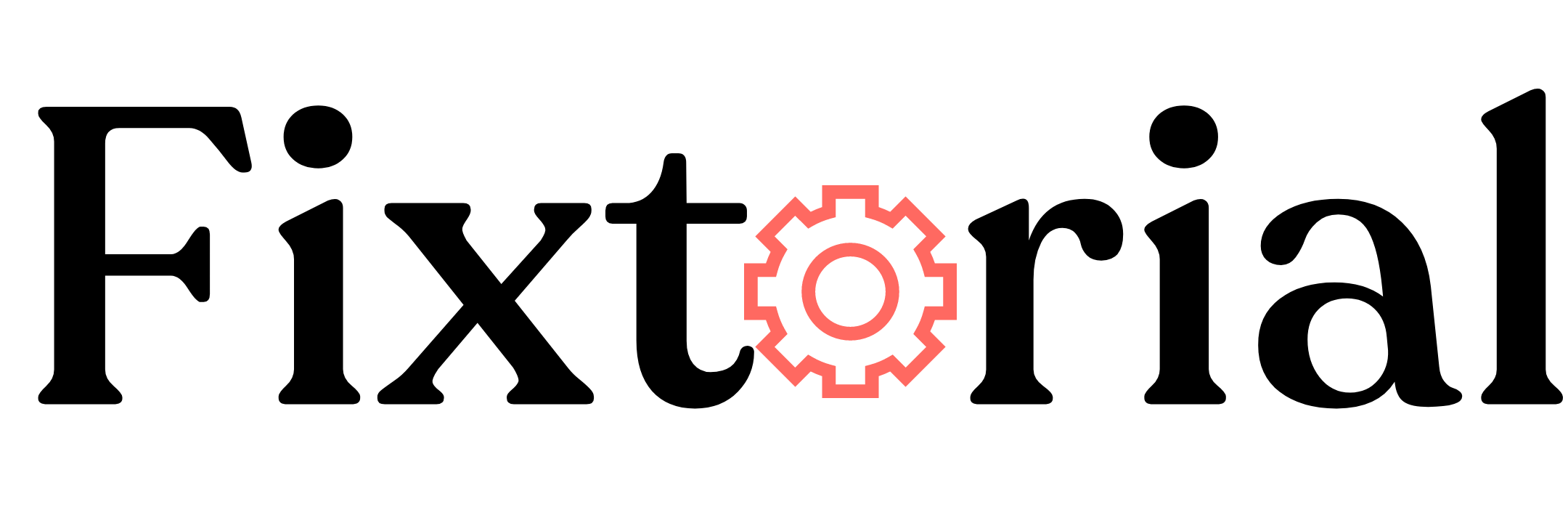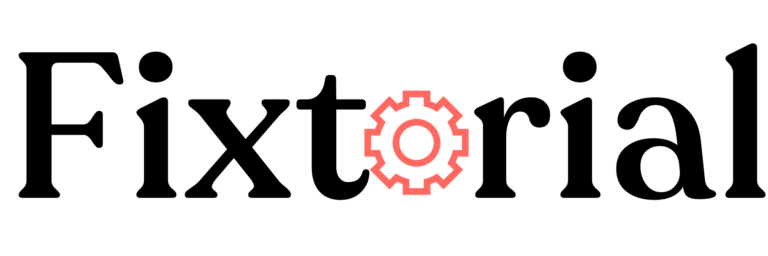Want to fix ChatGPT Access Denied Error 1020? You are in luck!
There has been many complaints from users running into this Error when trying to access the chatbot.
I am getting this message when I’m trying to access or download CHATGPT. How can I solve it?
“You do not have access to chat.openai.com.The site owner may have set restrictions that prevent you from accessing the site. I got an error when visiting chat.openai.com/auth/login”
Error code: 1020
source: OpenAI Community
Luckily, there are effective ways to fix this ChatGPT’s 1020 error whenever you run into it.
ChatGPT is an AI language model developed by OpenAI that has taken the world by storm.
The online chatbot’s capability to generate human-like responses to prompts (users query) in almost all verticals has seen it grow to the world’s most-used online tools within the shortest possible time- 100,000 million users in 2 months and 25 million daily visits.
While ChatGPT continues to dazzle users worldwide, the powerful AI chatbot is not immune to errors.
Like all other technology tools, Occasional errors and bugs plague CHATGPT.
One such error, of late, is the Chatgpt access denied error 1020.
This guide explains what ChatGPT error 1020 accessed denied means, what causes it and different ways to fix it.
In this article:
What Is ChatGPT Access Denied Error Reference Number: 1020?
Error 1020, access Denied error in ChatGPT, means your request has triggered one of the firewall rules set by Cloudflare to protect the ChatGPT server. Hence, Cloudflare has denied your access to ChatGPT.
Error 1020 occurs when a Cloudflare-protected website enforces firewall rules that a user request violates.
Cloudflare enforces request and traffic rules to protect against malicious or excessive traffic.
What is Access Denied 1020 Error in ChatGPT?
OpenAI’s ChatGPT is protected by Cloudflare. So, error 1020 is an HTTP error code related to the Cloudflare service.
That means Cloudflare has identified your IP address as suspicious or malicious and prevented you from accessing the chatbot.
In other words, your request to the ChatGPT server has triggered one of the firewall rules put in place to protect ChatGPT against attacks.
But you aren’t trying to attack ChatGPT?
So why are you seeing error code 1020 Access Denied?
There can be several reasons why ChatGPT considers your request suspicious or dangerous. Let’s see.
Why Am I Getting Access Denied Error 1020 in ChatGPT?
- Blacklisted or Blocked IP: Cloudflare maintains a list of malicious IP addresses based on various sources and security databases. If your IP address matches one on the blacklist, it will be blocked from accessing ChatGPT.
- Too Many Requests: If you send an unusually high number of requests, atypical of humans, to ChatGPT within a short period, Cloudflare may perceive it as a bot action or a potential denial-of-service (DoS) attack, prompting the error 1020.
- Limited Access: If the ChatGPT server is overloaded, in an attempt to scale the server infrastructure, OpenAI may temporarily limit access to ChatGPT, causing some users to be denied.
- Browser Issue: Sometimes, problems with your browser, such as conflicting extensions, corrupt browsing data, incorrect settings, and outdated versions, could cause ChatGPT’s 1020 error.
There are other reasons you might see Error Code 1020 when using ChatGPT for several reasons. But the above are the most common ones.’
How Do I Fix ChatGPT Access Denied Error 1020?
Before attempting other solutions, here are some basic steps you can take to fix ChatGPT Access Denied Error 1020:
- Try a different browser: Conflicting extensions or wrong browser settings might be the reason for Error 1020. If that’s the case, using a different web browser should fix the issue.
- Check your internet connection: Unstable internet connectivity might lead to multiple requests on ChatGPT, leading to access being denied. Fixing or switching to a stable and reliable connection should solve the problem.
- Refresh the page: Sometimes, you need a simple page refresh (or two) to solve Error 1020 in ChatGPT. You can also try relaunching your browser.
- Restart your router: ChatGPT’s firewall might block your IP address because it sees it as suspicious. Resetting your router will get you a new IP address.
If you still see Error 1020 after trying the basic fixes above, proceed to the main solutions below.
1. Clear ChatGPT browser cookies
- Open your browser. Click the three vertical dots at the upper right corner and select Settings from the menu.
- On the left sidebar, go to the Privacy and Security tab, then select Cookies and other site data.
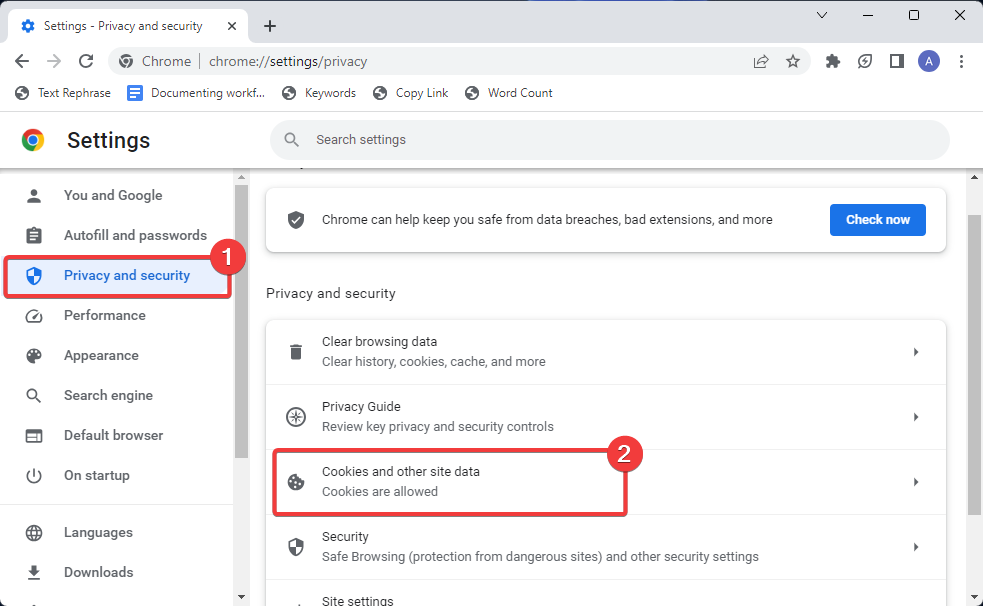
- Next, scroll to See all Site Data and permission and click to open.
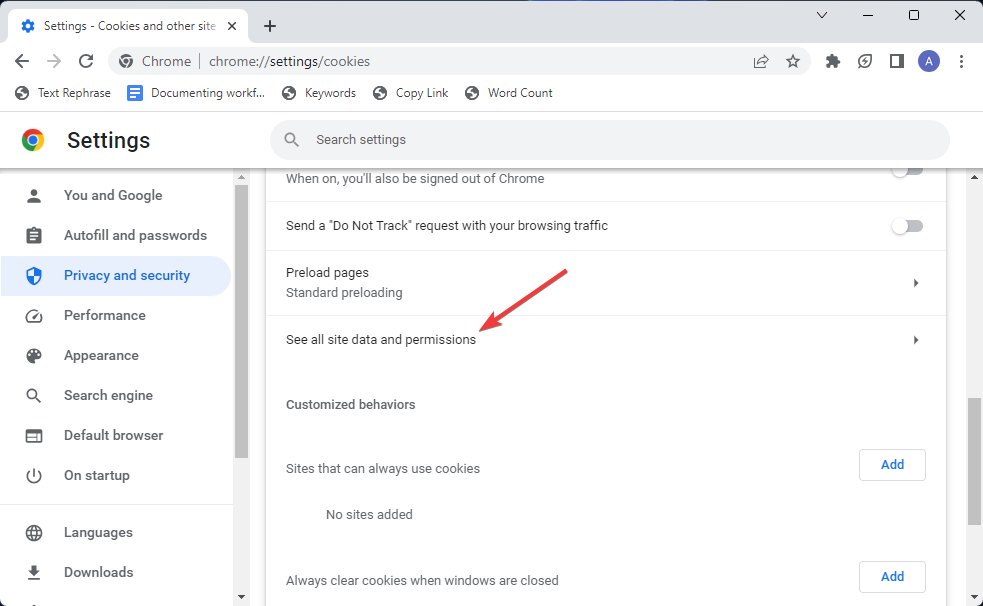
- To see your ChatGPT cookies, search OpenAI in the search box at the top right.
- On the result page, click the Trash icon next to the ChatGPT cookies and click the Clear button on the confirmation dialogue box.
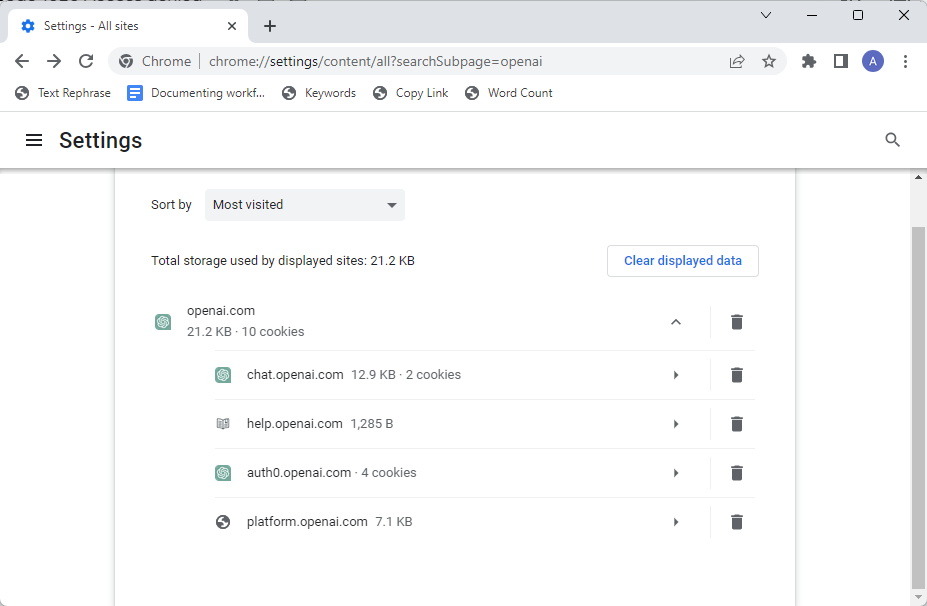
- Restart your browser and try accessing ChatGPT again. Clearing your browser Cookies should solve ChatGPT error 1020.
2. Check ChatGPT Server Status
If you still see Error 1020 accessd denied after clearing cookies, Check the OpenA. server status to be sure ChatGPT is operational.
- Visit the OpenAI server status page at https://status.openai.com/ to see if there’s any server outage. The page shows ChatGPT server activities within the past 90 days.
- Check under ChatGPT, the green bar on the timeline denote operational, while the red bars denote outages.
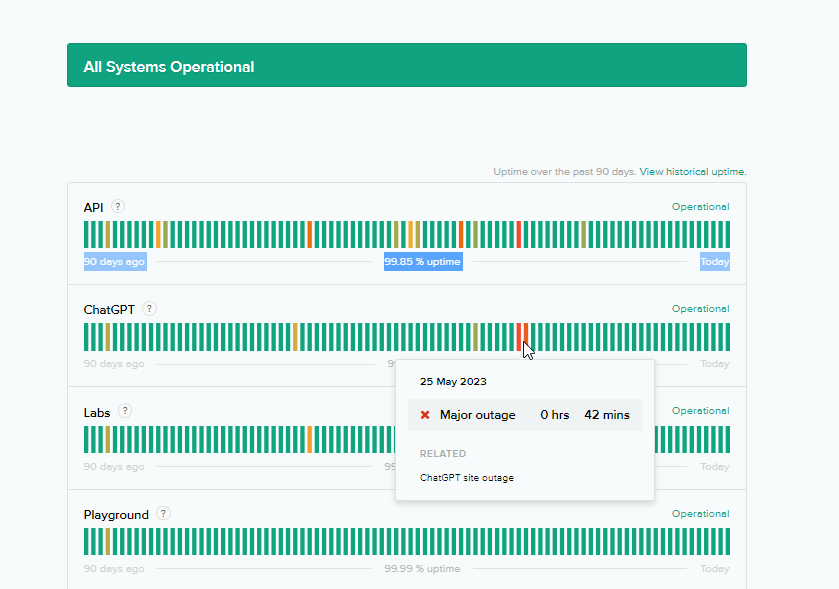
- If there’s an outage, you’ll ave to wait till OpenAI resolves the problem before you can access ChatGPT. You can also hover over the red outage bars to learn more about it.
3. Switch to Google DNS
- Press the Windows + I hotkeys on your keyboard to open your PC Settings.
- On the Settings page, go to Network and internet on the left sidebar and click on Properties on the right pane.
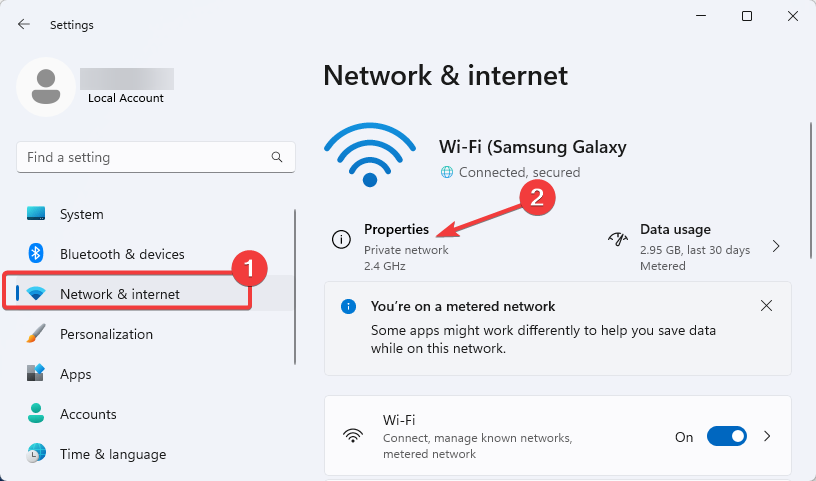
- Next, Scroll to the DNS server assignment and click the Edit Button in front of it.
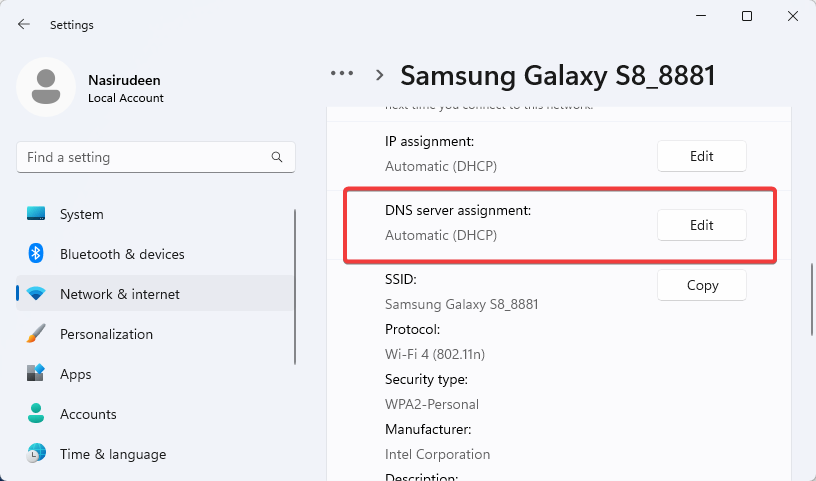
- On the Edit Network DNS settings window, Sitch to Manual and select the IPv4 or IPv6 setting. We’ll select IPv4 for this guide.
- Toggle ON the radio button under IPv4. You’ll see a new set of empty fields labeled Preferred DNS, DNS over HTTPS and Alternate DNS.
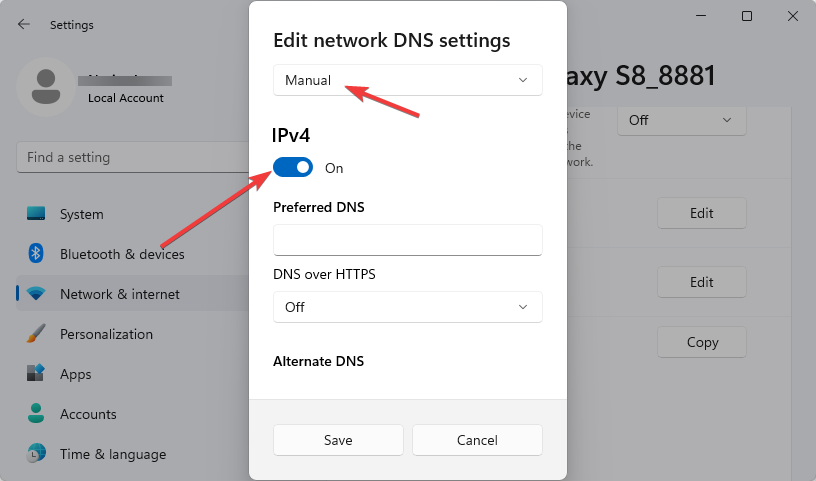
- Input these Google DNS digits, 8.8.8.8 and 8.8.4.4, into the Preferred DNS and Alternate DNS fields, respectively.
- Next, set DNS over HTTPS to On(manual template), and the field will be automatically filled with the Google DNS URL (https://dns.google/dns-query).
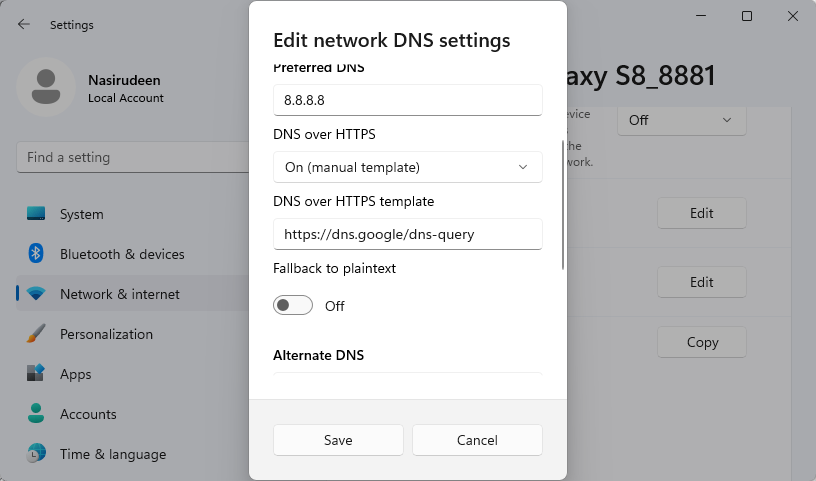
- Once done, click the Save button, and your DNS server settings will be changed.
- Now try accessing ChatGPT again to see if the Erorr 10120 has been resolved.
4. Check Your IP is Not Blaclisted
You can’t tell if your IP address has been blacklisted or blocked from accessing ChatGPT. And that might be the reason you are seeing Error 1020 access denied.
To be sure, first check your IP address see if it’s been blacklisted using WhatIsMyIPAddress.com.
- Simply visit the site, go to TOOLS on the top navigation and select Blacklist Check.
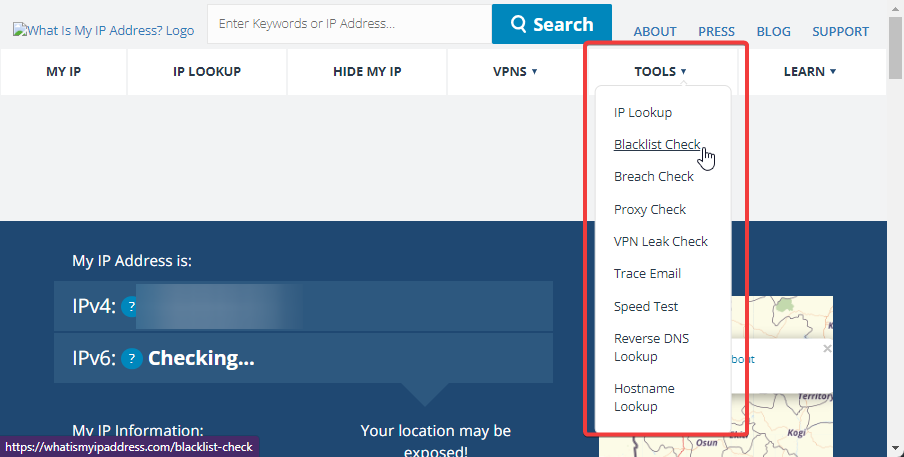
- Next, click Check MY IP, and the tool will show if your IP is on any blacklist anywhere on the web.
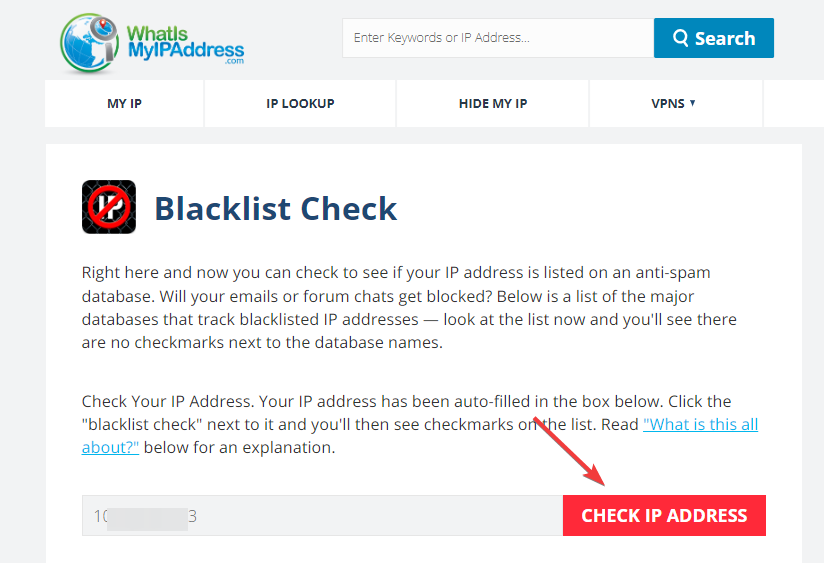
If that’s the case, the best way to fix error 1020 access denied in ChatGPT is by using a VPN to change your IP address.
5. Use a VPN to Change IP Address
Simply download and install any reliable VPN and choose a server location where ChatGPT is available to connect.
Below are 2 of the best VPNs we recommend.
ExpressVPN
ExpressVPN can help you bypass geographical IP restrictions and unlock content on any website.
- 3,000-plus servers in 160 locations across 94 countries
- Works in countries with strict internet censorship, such as China
- Strong encryption with no leaks and super fast speed.
- No-logs policy assuring users of their privacy.
Surfshark VPN
If you need a more affordable VPN service, Surfshark is a budget-friendly yet reliable VPN service. While it has fewer server networks than ExpressVPN, it doesn’t compromise on other features.
- 3,200-plus servers in 99 countries
- Unlimited simultaneous connections with a single subscription.
- High-end encryption to protect user data and privacy.
- Advanced obfuscation to stop IP blocking on your PC.
RESOLVED: ChatGPT Error Code 1020 Access Denied
Now you know how to troubleshoot error code 1020 whenever you are denied access on ChatGPT.
You may have to try more than one fix before you eventually find one that works for you.
We hope you are able to fix the error and get back to using ChatGPT.
Know other fixes for ChatGPT error code 1020? Share them in the comment section below.