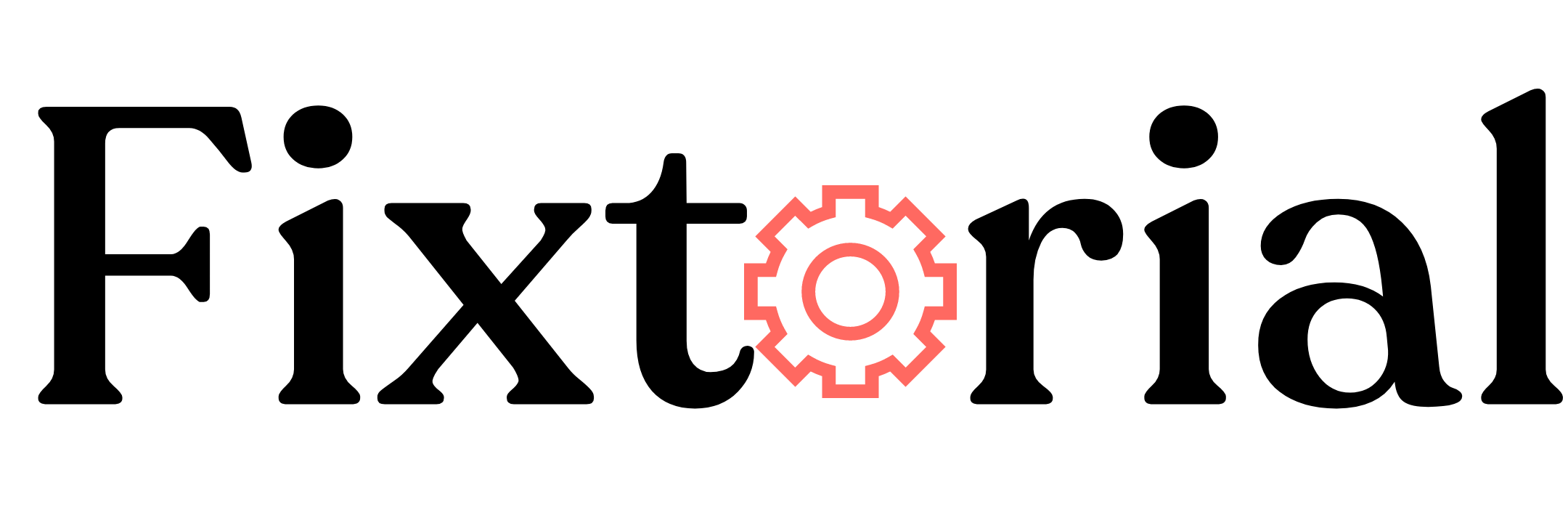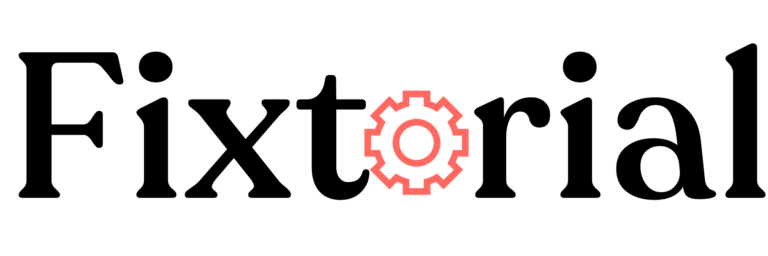The ChatGPT “Conversation Not Found” error is popular among regular ChatGPT and ChatGPT Plus users.
Some users have reported encountering the “conversation nor found” error upon initiating a new chat. Others complain it happens on both new and old chats.
A user posted the screenshot below with the following caption in the ChatGPT community;
I get this error when I do a quiz within any of the dialogs in the history channel, either on my GPT-4 or GPT-3. what is wrong with this, please?
Source: ChatGPT Community
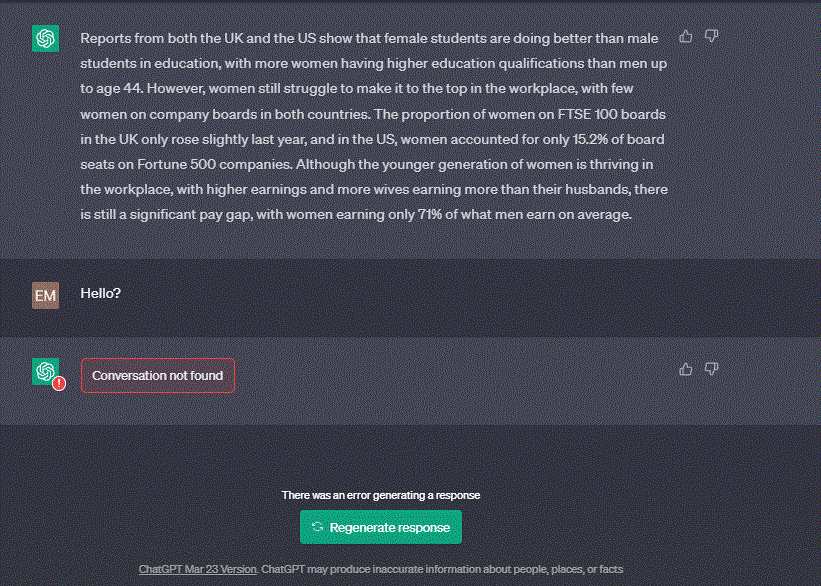
Another user said:
I am also facing the same error, it’s on every conversation. I am a Plus subscriber, and it is also not a capacity error.
Source: ChatGPT Community
If you are also facing this error, this guide explores the causes of the “Conversation not found” error in ChatGPT and presents effective solutions that have helped other users fix the problem.
In this article:
What Does Conversation Not Found Mean on ChatGPT?
The “Conversation Not Found” error message in ChatGPT means that the query provided lacks a structured format understandable to the chatbot. This can be due to the loss of conversation between the ChatGPT server and the client. Thus, ChatGPT cannot grasp the context and generate a response.
Users have reported encountering this error during high-traffic periods or when the server is experiencing difficulties. However, other factors can make ChatGPT return conversation not found error message.
Why Do I See Conversation Not Found Error in ChatGPT?
- Typically, the main cause of the “Conversation Not Found” error is a chat thread or session problem on the server end.
- Poor internet connectivity is the cause of many browsing errors, including the conversation not found error in ChatGPT.
- Corrupt browser cookies and Cache or conflicting extensions.
- Improper input format and unstructured queries can lead to conversation errors in ChatGPT.
- Server overload or internet connectivity issues are also potential causes.
Whatever the cause, below are some effective fixes for the ChatGPT conversation not found errors.
How Do I Fix ChatGPT Conversation Not Found Error?
1. Check Your Internet Connection
The first solution to try when you encounter a conversation not found error and any other error in ChatGPT is to check your internet connectivity.
A stable internet connection is essential for ChatGPT to function properly. Here are a few things you can do to ensure a strong and stable internet connection:
- If you use a wireless connection, try switching to a wired connection to avoid intermittent disconnections.
- Resetting your router can also help resolve any temporary network issues.
If you are using a WiFi network, reconnect to the network. - Check your internet speed by visiting speedtest.net to be sure it’s strong enough.
- Contact your internet service provider to resolve network issues.
Once you are sure that your network is not the problem or has fixed your internet connectivity issue, try accessing ChatGPT again.
If you still see the conversation not found error, try the next solution.
2. Check Your Query Format
Another way to fix the conversation not found error in ChatGPT is to ensure that the query you enter into ChatGPT is well-structured.
Doing this should fix it if the error arises from ambiguous queries. Consider the following tips:
- Use a clean and organized format for your query.
- Check query for errors or inconsistencies.
- Provide additional information to make ChatGPT understand the context of your query.
- Ensure that the query is relevant to the task for which ChatGPT is built.
3. Use a VPN
If ChatGPT throws up the conversation not found error due to IP restrictions, a Virtual Private Network (VPN) can help bypass this restriction.
Simply Install a VPN software on your device or use a VPN extension and select a server location different from the one in your current region.
Below are 2 of the best VPNs we recommend.
ExpressVPN
ExpressVPN can help you bypass geographical IP restrictions and unlock content on any website.
- 3,000-plus servers in 160 locations across 94 countries
- Works in countries with strict internet censorship, such as China
- Strong encryption with no leaks and super fast speed.
- No-logs policy assuring users of their privacy.
Surfshark VPN
If you need a more affordable VPN service, Surfshark is a budget-friendly yet reliable VPN service. While it has fewer server networks than ExpressVPN, it doesn’t compromise on other features.
- 3,200-plus servers in 99 countries
- Unlimited simultaneous connections with a single subscription.
- High-end encryption to protect user data and privacy.
- Advanced obfuscation to stop IP blocking on your PC.
4. Clear Your Browsing Data
Clearing your browsing data can help fix conversation not found error in ChatGPT. Follow these steps to clear them.
- Click on the three dots at the top right corner of your browser.
- Select More Tools from the dropdown and then click on Clear browsing data.
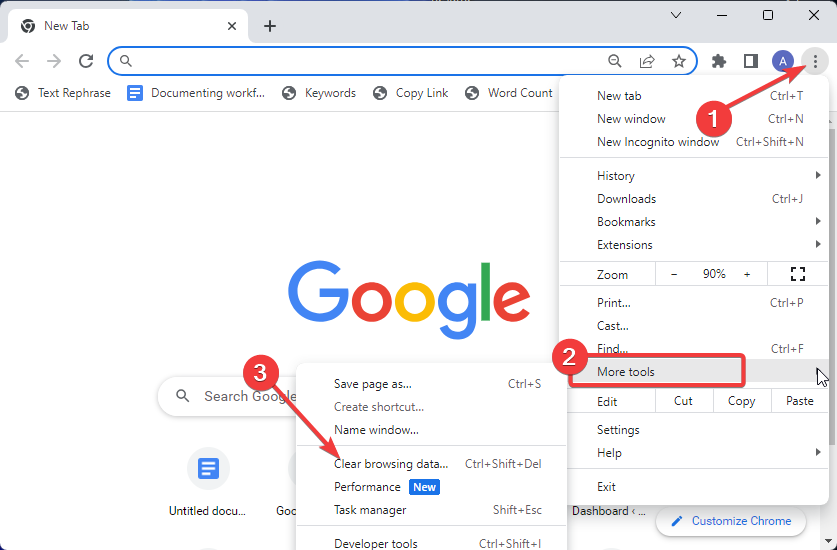
- Choose Cookies and other site data and Cached images and files in the popup window.
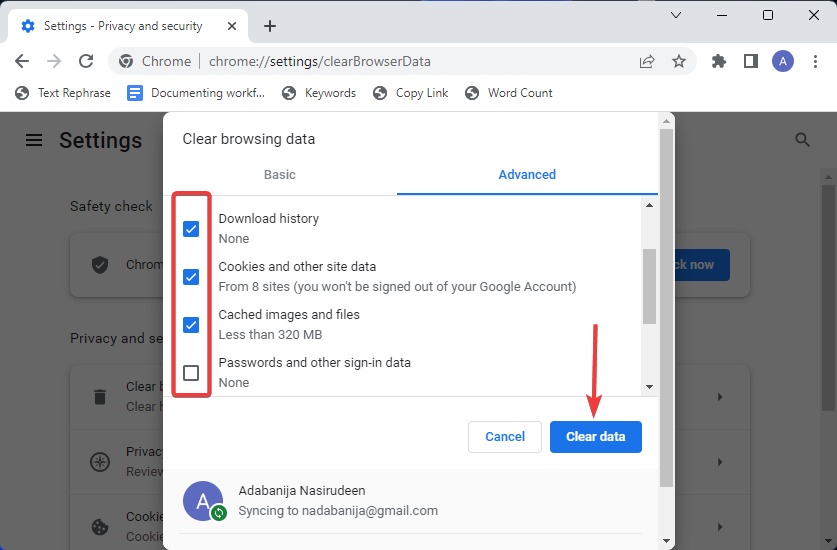
- Lastly, click on Clear data.
5. Disable Browser Extensions
Disabling browser extensions can resolve issues while accessing ChatGPT and could fix the conversation not found error.
Here’s how to disable extensions:
- Click on the three dots (menu icon) at the upper right corner of your browser.
- Select Extensions, then Manage Extensions from the resulting menu.
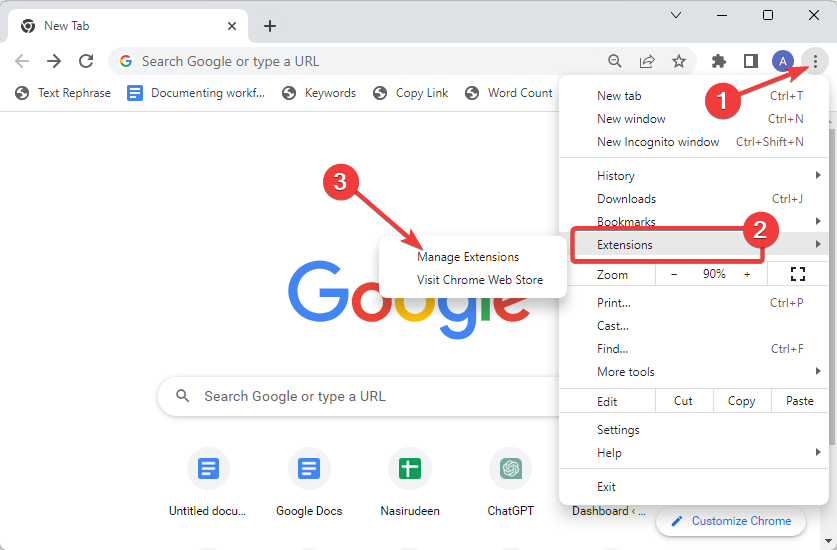
- To disable all extensions, toggle OFF the radio button under each extension.
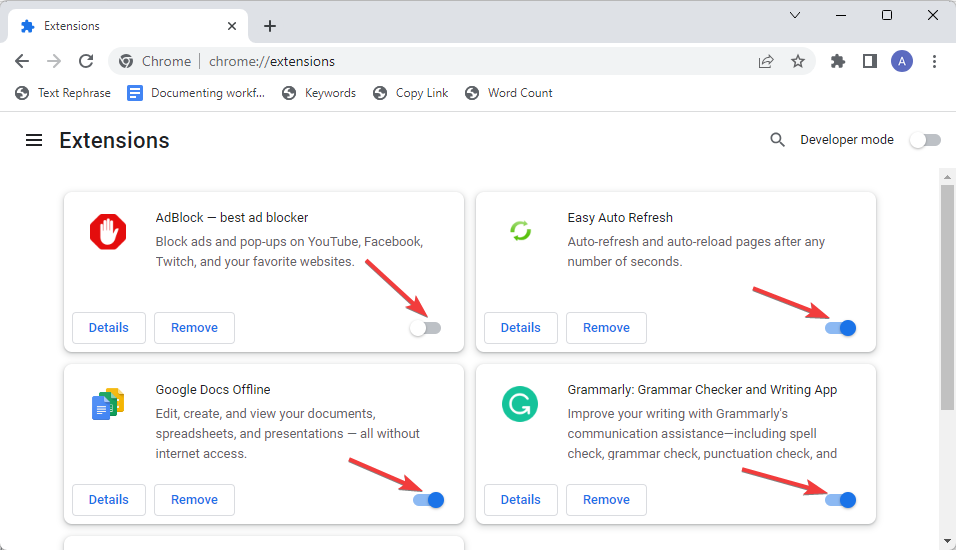
6. Contact ChatGPT Support
If none of the previous solutions fixes conversation not found error in ChatGPT, it is advisable to contact ChatGPT support.
You can visit the OpenAI official support page to raise a ticket or start a conversation with the support team using the Chat icon on the website.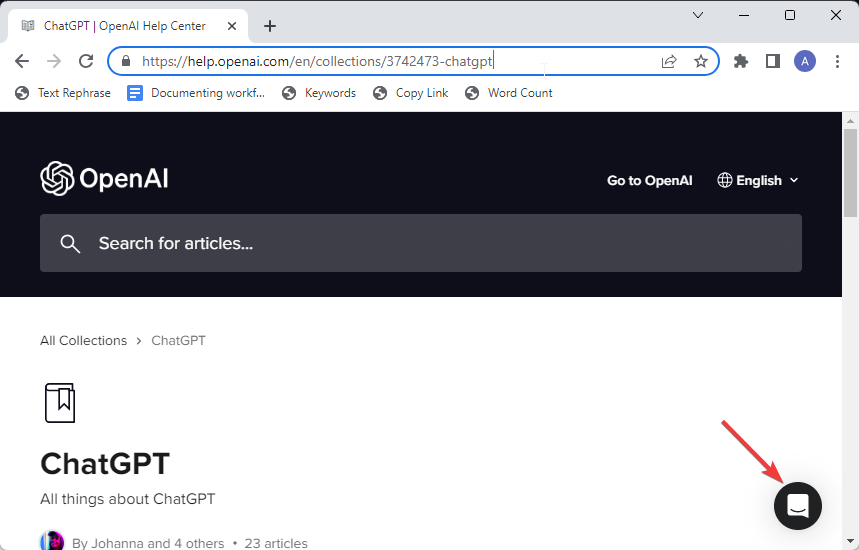
Frequently Asked Questions (FAQs)
Why Is ChatGPT Unable to Load Conversation?
ChatGPTunable to load conversations can be due to server errors and sometimes clients error. If you are sure, your internet connection is good, reloading the web page or clearing your browser cache could fix it. Otherwise, it might be that the ChatGPT server is overloaded, or there’s a temporary glitch in the system.
Why is ChatGPT Not Loading History?
ChatGPT not loading conversation history is due to server-related issues. The chatbot needs access to the servers to operate effectively. So, If the servers are experiencing problems such as being down, overloaded, or encountering other technical issues, ChatGPT may fail to load conversation history.
Why Is My ChatGPT History Gone?
OpenAI temporarily removed the ChatGPT history feature in March 2023 because of a bug in an open-source library that allowed some users to see titles from other users. That said, the issue has been fixed now, and the ChatGPT history feature has been restored.
For more, check out our guide on retrieving your ChatGPT history if it’s gone.
FIXED: ChatGPT Conversation Not Found Error
As you can see, fixing the Conversation Not Found error in ChatGPT is no rocket science.
Following the solutions in this guide, you can resolve the problem and return to using your beloved chatbot.
Let us know if any of these fixes work for you. Share your thoughts on ChatGPT in the comment section below.